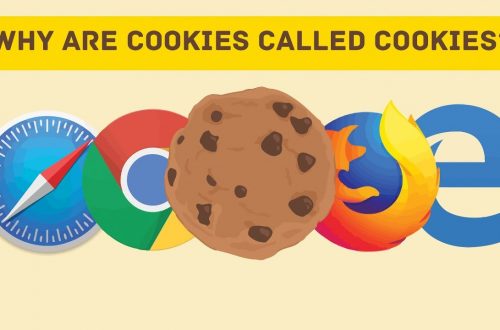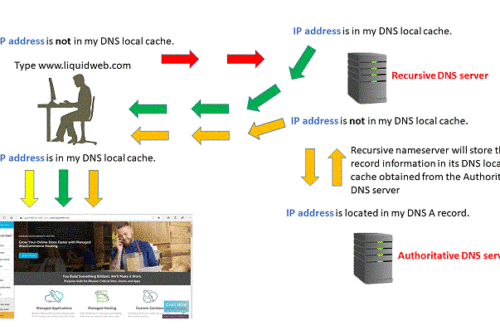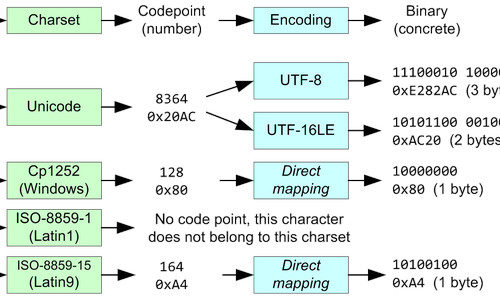These are the standards I tend to use when writing Javadoc. Since personal tastes differ, I’ve tried to explain some of the rationale for some of my choices. Bear in mind that this is more about the formatting of Javadoc, than the content of Javadoc.
There is an Oracle guide which is longer and more detailed than this one. The two agree in most places, however these guidelines are more explicit about HTML tags, two spaces in @param and null-specification, and differ in line lengths and sentence layout.
Each of the guidelines below consists of a short description of the rule and an explanation, which may include an example:
Write Javadoc to be read as source code
When we think of “Javadoc” we often think of the online Javadoc HTML pages. However, this is not the only way that Javadoc is consumed. A key way of absorbing Javadoc is reading source code, either of code you or your team wrote, or third party libraries. Making Javadoc readable as source code is critical, and these standards are guided by this principal.
Public and protected
All public and protected methods should be fully defined with Javadoc. Package and private methods do not have to be, but may benefit from it.
If a method is overridden in a subclass, Javadoc should only be present if it says something distinct to the original definition of the method. The @Override annotation should be used to indicate to source code readers that the Javadoc is inherited in addition to its normal meaning.
Use the standard style for the Javadoc comment
Javadoc only requires a ‘/**’ at the start and a ‘*/’ at the end. In addition to this, use a single star on each additional line:
/** * Standard comment. */ public ... /** Compressed comment. */ public ...
Do not use ‘**/’ at the end of the Javadoc.
Use simple HTML tags, not valid XHTML
Javadoc uses HTML tags to identify paragraphs and other elements. Many developers get drawn to the thought that XHTML is necessarily best, ensuring that all tags open and close correctly. This is a mistake. XHTML adds many extra tags that make the Javadoc harder to read as source code. The Javadoc parser will interpret the incomplete HTML tag soup just fine.
Use a single <p> tag between paragraphs
Longer Javadoc always needs multiple paragraphs. This naturally results in a question of how and where to add the paragraph tags. Place a single <p> tag on the blank line between paragraphs:
/** * First paragraph. * <p> * Second paragraph. * May be on multiple lines. * <p> * Third paragraph. */ public ...
Use a single <li> tag for items in a list
Lists are useful in Javadoc when explaining a set of options, choices or issues. These standards place a single <li> tag at the start of the line and no closing tag. In order to get correct paragraph formatting, extra paragraph tags are required:
/** * First paragraph. * <p><ul> * <li>the first item * <li>the second item * <li>the third item * </ul><p> * Second paragraph. */ public ...
Define a punchy first sentence
The first sentence, typically ended by a dot, is used in the next-level higher Javadoc. As such, it has the responsibility of summing up the method or class to readers scanning the class or package. To achieve this, the first sentence should be clear and punchy, and generally short.
While not required, it is recommended that the first sentence is a paragraph to itself. This helps retain the punchiness for readers of the source code.
It is recommended to use the third person form at the start. For example, “Gets the foo”, “Sets the “bar” or “Consumes the baz”. Avoid the second person form, such as “Get the foo”.
Use “this” to refer to an instance of the class
When referring to an instance of the class being documented, use “this” to reference it. For example, “Returns a copy of this foo with the bar value updated”.
Aim for short single line sentences
Wherever possible, make Javadoc sentences fit on a single line. Allow flexibility in the line length, favouring between 80 and 120 characters to make this work.
In most cases, each new sentence should start on a new line. This aids readability as source code, and simplifies refactoring re-writes of complex Javadoc.
/** * This is the first paragraph, on one line. * <p> * This is the first sentence of the second paragraph, on one line. * This is the second sentence of the second paragraph, on one line. * This is the third sentence of the second paragraph which is a bit longer so has been * split onto a second line, as that makes sense. * This is the fourth sentence, which starts a new line, even though there is space above. */ public ...
Use @link and @code wisely
Many Javadoc descriptions reference other methods and classes. This can be achieved most effectively using the @link and @code features.
The @link feature creates a visible hyperlink in generated Javadoc to the target. The @link target is one of the following forms:
/**
* First paragraph.
* <p>
* Link to a class named 'Foo': {@link Foo}.
* Link to a method 'bar' on a class named 'Foo': {@link Foo#bar}.
* Link to a method 'baz' on this class: {@link #baz}.
* Link specifying text of the hyperlink after a space: {@link Foo the Foo class}.
* Link to a method handling method overload {@link Foo#bar(String,int)}.
*/
public ...
The @code feature provides a section of fixed-width font, ideal for references to methods and class names. While @link references are checked by the Javadoc compiler, @code references are not.
Only use @link on the first reference to a specific class or method. Use @code for subsequent references. This avoids excessive hyperlinks cluttering up the Javadoc.
Never use @link in the first sentence
The first sentence is used in the higher level Javadoc. Adding a hyperlink in that first sentence makes the higher level documentation more confusing. Always use @code in the first sentence if necessary. @link can be used from the second sentence/paragraph onwards.
Do not use @code for null, true or false
The concepts of null, true and false are very common in Javadoc. Adding @code for every occurrence is a burden to both the reader and writer of the Javadoc and adds no real value.
Use @param, @return and @throws
Almost all methods take in a parameter, return a result or both. The @param and @return features specify those inputs and outputs. The @throws feature specifies the thrown exceptions.
The @param entries should be specified in the same order as the parameters. The @return should be after the @param entries, followed by @throws.
Use @param for generics
If a class or method has generic type parameters, then these should be documented. The correct approach is an @param tag with the parameter name of <T> where T is the type parameter name.
Use one blank line before @param
There should be one blank line between the Javadoc text and the first @param or @return. This aids readability in source code.
Treat @param and @return as a phrase
The @param and @return should be treated as phrases rather than complete sentences. They should start with a lower case letter, typically using the word “the”. They should not end with a dot. This aids readability in source code and when generated.
Treat @throws as an if clause
The @throws feature should normally be followed by “if” and the rest of the phrase describing the condition. For example, “@throws IllegalArgumentException if the file could not be found”. This aids readability in source code and when generated.
@param should two spaces after the parameter name
When reading the Javadoc as source code, a single space after the parameter name is a lot harder to read than two spaces. Avoid aligning the parameters in a column, as it is prone to difficulty in refactoring where parameter names are changed or added.
/**
* Javadoc text.
*
* @param foo the foo parameter
* @param bar the bar parameter
* @return the baz content
*/
public String process(String foo, String bar) {...}
Define null-handling for all parameters and return types
Whether a method accepts null on input, or can return null is critical information for building large systems. All non-primitive methods should define their null-tolerance in the @param or @return. Some standard forms expressing this should be used wherever possible:
- “not null” means that null is not accepted and passing in null will probably throw an exception , typically
NullPointerException - “may be null” means that null may be passed in. In general the behaviour of the passed in null should be defined
- “null treated as xxx” means that a null input is equivalent to the specified value
- “null returns xxx” means that a null input always returns the specified value
When defined in this way, there should not be an @throws for NullPointerException.
/**
* Javadoc text.
*
* @param foo the foo parameter, not null
* @param bar the bar parameter, null returns null
* @return the baz content, null if not processed
*/
public String process(String foo, String bar) {...}
While it may be tempting to define null-handling behaviour in a single central location, such as the class or package Javadoc, this is far less useful for developers. The Javadoc at the method level appears in IDEs during normal coding, whereas class or package level Javadoc requires a separate “search and learn” step.
Other simple constraints may be added as well if applicable, for example “not empty, not null”. Primitive values might specify their bounds, for example “from 1 to 5”, or “not negative”.
Specifications require implementation notes
If you are writing a more formal specification that will be implemented by third parties, consider adding an “implementation notes” section. This is an additional section, typically at the class level, that specifies any behaviours required by implementations that are not otherwise specified, or not of general interest. See this example.
Avoid @author
The @author feature can be used to record the authors of the class. This should be avoided, as it is usually out of date, and it can promote code ownership by an individual. The source control system is in a much better position to record authors.
Examples
The ThreeTen repository has some more complete examples
Summary
Hopefully these suggestions will help you to write better Javadoc. Feel free to disagree or point to some alternative standards.
References: