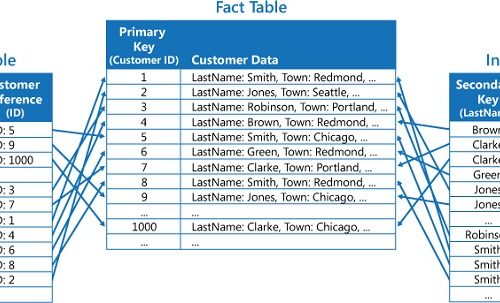Well, if you have an up and running WordPress website, you’d know how important it is to optimize your website for search engines. It doesn’t matter how beautifully your website is crafted or how you create a website, without proper SEO it isn’t going to work in full pace. An SEO-friendly website has higher chances of appearing on the first page of the search results and drive constant traffic to your website especially if you combine that with traffic tools that can be at your disposal fairly quickly.
SEO has always been the buzzword of the online world. After all, every business wants to have higher rankings and come up on the first Google SERP’s. However, at times, most of us get carried away with search engine optimization. Therefore, the best way is to keep things simple and use a bit of common sense.
Where WordPress offers hundreds of useful SEO plugins that often take care of the common things, there are various other tips and tricks that you can follow to make a difference.
1. Set your Permalinks
The URLs of your website pages and posts are called Permalinks. In layman’s language, they are what users use in their address bars to reach to your website and view relevant page. They are also used by other websites and search engines to link to your website.
WordPress comes with a default permalink settings to allow you to change them as per your convenience and needs. These settings can be found in settings -> permalinks.
It is always a best practice to change the default setting to post name i.e. /%postname%/ since it is easy to remember by the users and simple to index by search engines.
2. Create a sitemap for your website
Your website can contain hundreds of pages and in order to get your web pages indexed by Google, you need to tell Google your website structure. Creating a Google XML sitemap is extremely easy. WordPress offers an extremely useful plugin called Google XML Sitemaps that automatically generates a sitemap of your website which will help search engines to better index your site.
3. Use search engine optimized themes
Apparently, WordPress offers an array of themes that can be used to give your website a strong foundation. However, instead of choosing a theme that looks beautiful and aesthetically appealing, choose a theme that is optimized for search engines.
An SEO optimized theme has two main things i.e. speed and code. A well-written theme with latest SEO best practices guarantees that Google bots will wade through the source code and find the appropriate code.
4. Crucial factors to consider include:
- Open graph meta tag incorporation to improve social media sharing
- Appropriate use of meta title tags and heading
- A neat and clean structure that employs valid and proper HTML.
- Correct use of the canonical URL meta tag.
5. Hosting
Everyone might know the fact that Google ranks a site based on page speed in 2016 and beyond. Apart from using regular SEO techniques, one needs to use a good and reliable hosting for their sites. One thing that helped us to rank higher than our competitors is using hosting with SSD drives. Many big hosts like Hostgator, Bluehost use traditional hard drives, while there are some others you can count on like Fastcomet hosting since it comes with SSD drives.